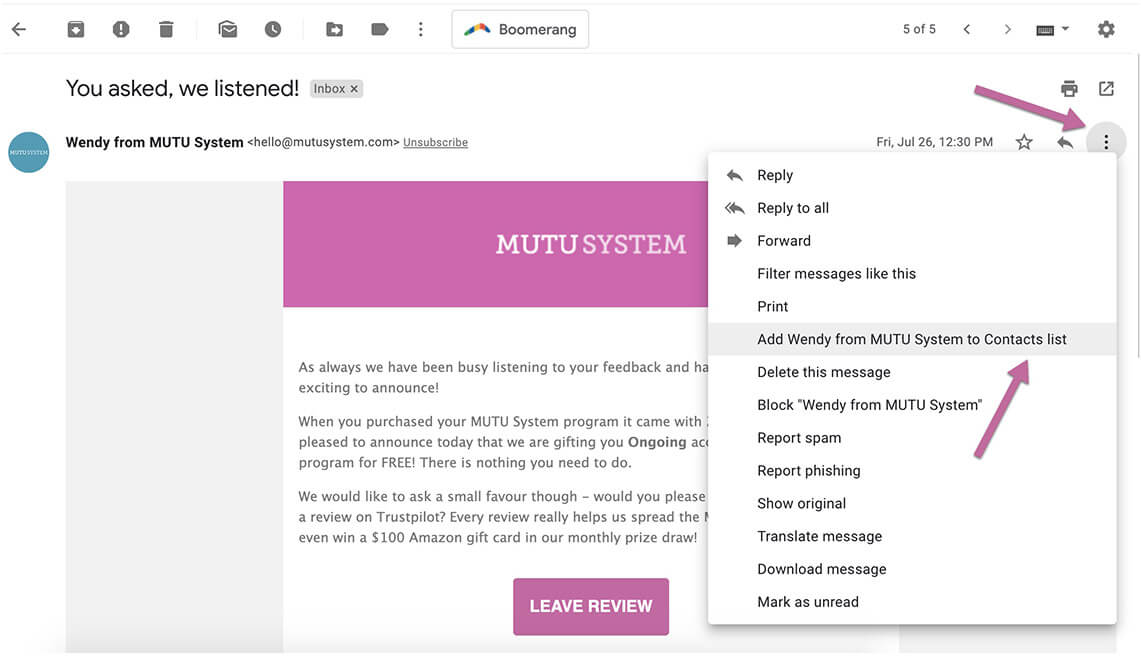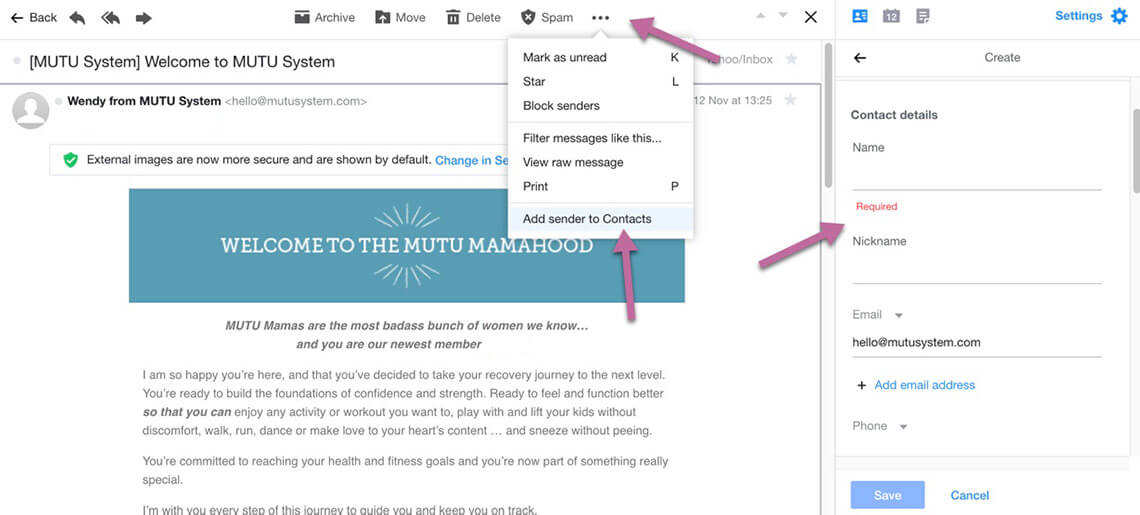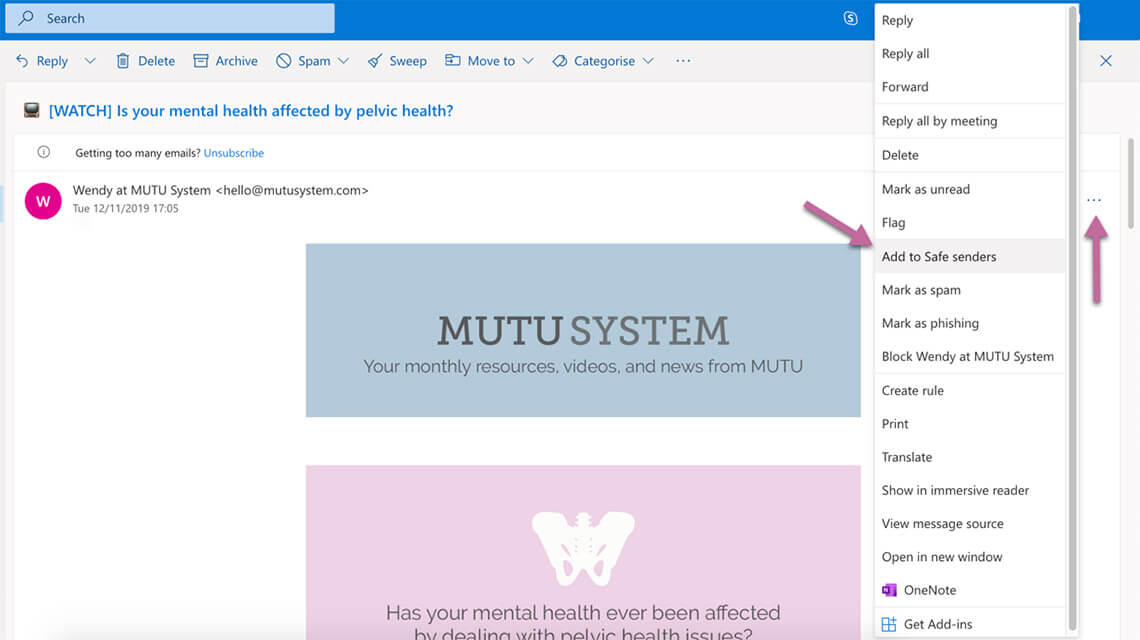Yay, success! Welcome to MUTU
Step 1: We Just sent a receipt to your email
Your login details will be sent to your email address, keep an eye on your inbox.
If you don’t see an email from us in the next 15 minutes, please check your spam folder.
If you have any questions then you can reach us at [email protected]
Way to go Mama! You’re on your way to feeling better and moving with confidence. We’ve got you ❤️
Please allow up to 15 minutes for us to create your account
Step 2: Approve our email address
To ensure that our emails end up in your primary inbox, follow the instructions below to add [email protected] to your allowed senders.
We have provided instructions for the big three email providers, click the provider below to find your instructions. If your provider isn’t listed, then please go here to find specific instructions.
Gmail
- In your inbox, locate an email from
[email protected](e.g. your welcome email or receipt from MUTU System) - Click on the 3 dots next to the reply arrow, then select ‘
Add Wendy from MUTU System to contacts’.
Yahoo! Mail
- 1. In your inbox, locate an email from
[email protected](e.g. your welcome email or receipt from MUTU System) - Click on the 3 dots next to the spam button, then select ‘
Add sender to contacts’ - Add in the contact details and save.
Outlook
- In your inbox, locate an email from
[email protected](e.g. your welcome email or receipt from MUTU System) - Click on the 3 dots next to the forward button, then select ‘
Add to safe senders list’.